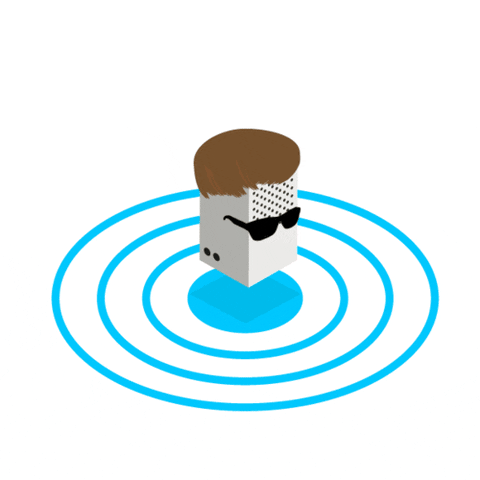May 2, 2016- May 6th, 2016
Station 1- ANOTHER BRIDGE CHALLENGE
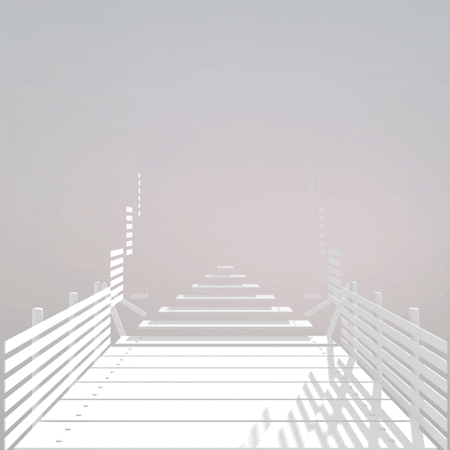
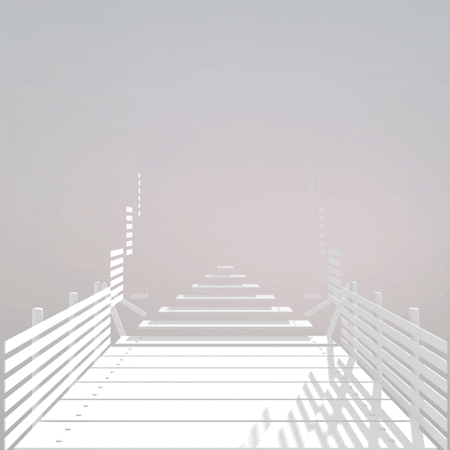
Please go to Google Classroom and complete Edpuzzle assigned. After completing the Edpuzzle, please go to Assignment with a template and complete form on Bridge Challenge. YESSSS! Another Bridge Challenge!
You will apply the engineering process. This project will take a couple of weeks, we will have a competition to see which bridge can hold the greatest weight!
You will apply the engineering process. This project will take a couple of weeks, we will have a competition to see which bridge can hold the greatest weight!
Station 2
Go to Google Classroom and complete the Digital Citizen Ed Puzzle. After you are done, go to
www.typing.com
Go to Google Classroom and complete the Digital Citizen Ed Puzzle. After you are done, go to
www.typing.com
Station 3
TINKER:
What is Tynker? Tynker is a platform that teaches game development and program.
What is Tynker? Tynker is a platform that teaches game development and program.
If you haven't joined yet, please do so:
Each grade level will follow the directions under their grade and day to sign up:
Grade 6 MWF
Log in with your google school account
Click Join a Class
Enter this class code : 23471339
Grade 7 MWF
Log in with your google school account
Click Join a Class
Enter this class code :84505616
Grade 8 MWF
Log in with your google school account
Click Join a Class
Enter this class code :7375458
Grade 7 T-TH
Log in with your google school account
Click Join a Class
Enter this class code :16427654
Grade 8 T-TH
Log in with your google school account
Click Join a Class
Enter this class code :67590314
Station 4
Go to Google Classroom and complete the Digital Citizen Ed Puzzle. After you are done, go to
Go to Google Classroom and complete the Digital Citizen Ed Puzzle. After you are done, go to
Coding (Remember to go to Course 2 in Code Studio)
Please go to:
Grade 6 MWF
https://studio.code.org/sections/DHEIKF
Grade 7 MWF
https://studio.code.org/sections/KPPVOP
Grade 8 MWF
http://studio.code.org/sections/DUOHSS
Grade 7 T TH
http://studio.code.org/sections/ADDABE
Grade 8 T TH
http://studio.code.org/sections/XAPZXM
Please go to:
Grade 6 MWF
https://studio.code.org/sections/DHEIKF
Grade 7 MWF
https://studio.code.org/sections/KPPVOP
Grade 8 MWF
http://studio.code.org/sections/DUOHSS
Grade 7 T TH
http://studio.code.org/sections/ADDABE
Grade 8 T TH
http://studio.code.org/sections/XAPZXM